MyIC MyCard Myvi …
Tech No Comments »Few weeks ago, dad keep on nagging me for not renew my old IC to the new one. I really dun feel good about tat. Then last week saturday, i took a leave and went to renew my IC to MyCard at Maju Junction. Hey! there is a new University right beside the Maju Junction and it’s University Kuala Lumpur. but i never heard of it before.
I reach the office about 8.50am and i got a number 3142. According to the prediction board, my number will be called around 9am ~ 10:30am. So i just take a seat and do my work there (I know it’s going to be very boring time so i brought my laptop with me). After being waited for 1.5 hour. It’s my turn now, go to the counter, take my finger print and take picture. Tat’s it.
Now I’m eligible for the Myvi lucky draw, wish me luck ya 🙂
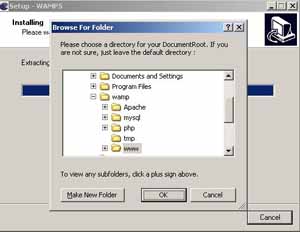

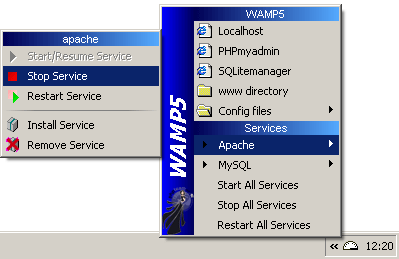
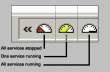

Recent Comments