how to install AMP (apache, mysql and php) in window xp
Tech October 16th, 2005There are two ways to install AMP (apache, mysql and php) under window environment. In this post, i’ll teach you the easy way to install apache, mysql and php in one bundle. Bear in mind that, this installation is only suitable to be use for developement purposes.
DO NOT USE THIS FOR PRODUCTION PURPOSES!
Visit WAMP server website, download the latest stable release of WAMP Server. At the time i’m writting this post, the stable release version is 1.4.4. Under this stable release it bundle with Apache 1.3.33, PHP 5.04 + PECL, SQLiteManager, MySQL 4.1.10a, and phpMyAdmin. Total file size is 21Mb.
After download the setup file, double click it and follow the onscreen instruction. When the installation going to end, it will ask you to choose your root directory.
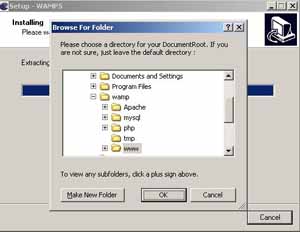
Just use the default www folder and click "OK".
After that, it will ask you about your Explorer Location:-
Just use the default one and click open.
Once you finished the installation, WAMP server will be started. You will see a new icon under your system tray.
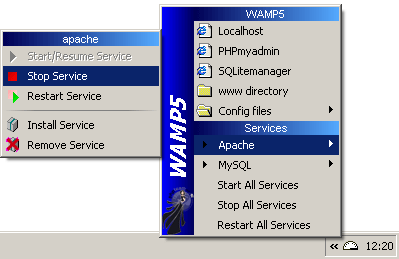
You can just click on the icon to access the WAMP5’s Menu
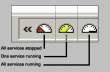
The Brown color icon means all services stopped
Yellow color means one service is running
White color means all services are running
Once you see the white color icon, you can launch your browser and visit http://localhost and you will see the screen below.
You are DONE!
So you can start to save your file into the C:\WAMP\www folder and you will see the result.
October 17th, 2005 at 4:50 am
how about AppServ?
October 18th, 2005 at 4:11 am
Haven’t try the AppServ before.
Will update you once i tried it
March 7th, 2007 at 8:58 pm
Wow, good site & i got myself useful informations! Thanks ya Sogua…